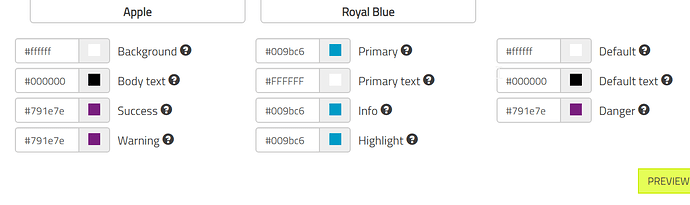Hi there is it possible to change the colour of the buttons on the events?
They are all defaulting to orange with a red border and don’t fit in with my look and feel of the website. I have changed the colours of the pallet for the actual booking page but nothing seems to change for these buttons
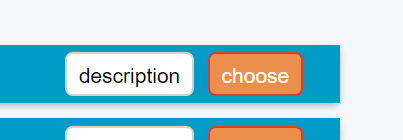
Rest of the features are ace.