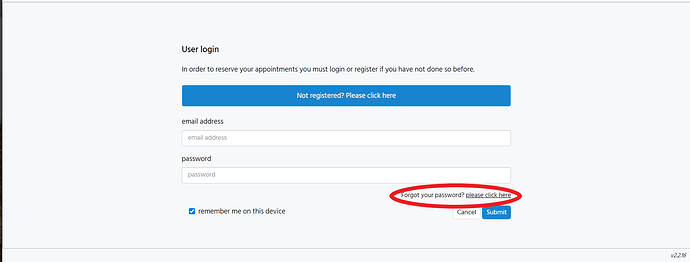Hi - is anyone else getting messages from clients who are unable to book in through their accounts?
Any suggestions/support welcome…
I have had this quite a lot since March and I need to sort it out or change booking system.
Thanks
Georgie
Hi @Georgina_F,
Could you let me know what’s happening? Are there any error messages or anything like that? It would be super helpful to know the actions that are happening / the steps the customers are taking that lead to these problems. If you like you can forward them to me: [email protected] and I’ll follow up with them.
Thanks, James
James,
I have been trying to get my clients to book their classes on smoothbooks - even though they pay me by bank/etransfer or cash. So I’ve created them as a new customer and registered their email on the system, given them a package. But they have not yet logged on. So I created this loom video for them to follow https://www.loom.com/share/1dd18abb0ec441eba6934282aca9475c so they can now log in and book their own classes.
But then I get this email from a student today " I just tried to register on-line for the classes but it’s not accepting the password I created and so I’m not able to log in and register. I’ll continue to try to figure out what I’m doing incorrectly."
I’ve sent you a separate email with this clients email address.
Is there a way for me to send them a new password with their email and package confirmation?
thanks Kathy
Hi @Kathy_W,
That video is great: there will be more of these for Smoothbook in the future!
For security reasons it’s not possible for you to create / send a new password to your students. Hopefully that doesn’t sound uncompromising but it’s really a big no no for anyone other than your student to see / manage their own password.
It may be easiest to let your students register themselves. But if you create an account for your students the first thing they need to do is reset their password which they can do by clicking the link on the login page:
From there it should be quite straightforward to follow the instructions and reset their password.
If they’re having issues it’s super helpful to have as much information as possible: if they’re seeing any error messages or anything. It may also be easiest to refer them to me: [email protected] and hopefully I can quickly resolve what’s happening.
Hope that’s ok!