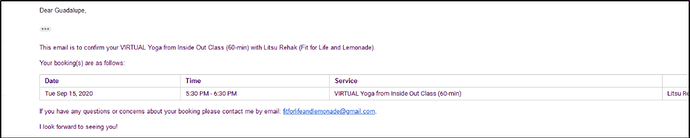Hi James,
Last one for now, I think.
I modified the e-mail template for booking confirmation. Among other things, it says:
Your booking(s) are as follows:
%q
%p
%i
My understanding is that the %i is the “Instructions to your users when they book” that we put when we are creating/modifying the service. The email that the customer receives looks like this (no instructions listed).
What am I doing wrong? Litsu