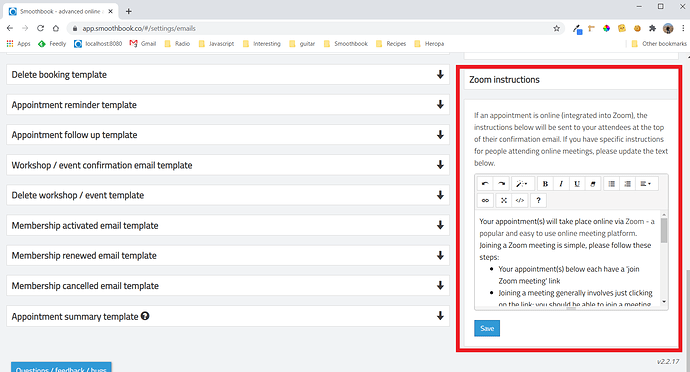Hi James
As you know I am looking forward to the outcome of the time limit on the blocks and memberships and am glad you are prioritising it  Thanks and good luck with it.
Thanks and good luck with it.
Another query I have which may help me with our latest move. Can you tell me - if we have ticked zoom for the class to automatically connect to zoom (which is a fantastic facility and makes life so much easier  ) Does the email confirmation of the appointment still go out or is it just the link that is sent?
) Does the email confirmation of the appointment still go out or is it just the link that is sent?
If it does not go out then that would be great as I could target the automatic email to the classes that are not linking directly to zoom. If not I don’t suppose there is a way that different emails could be sent to selected classes. I think I may be asking a lot.