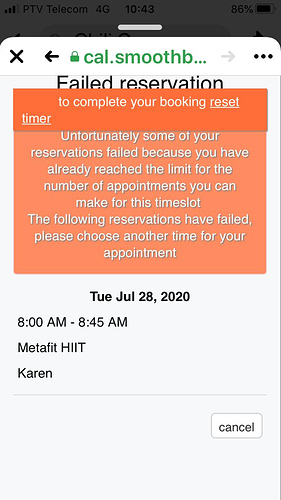Hi guys,
A few people have reported this but I just haven’t yet seen an instance where this was not working correctly.
When you create your shifts there is a setting: ‘each timeslot has X openings and can be booked Y times by the same person’.
The issue here is the ‘Y’ setting: so if this was 3 then one person can book the same timeslot a maximum of 3 times (usually on behalf of children).
When this is one your students can only book a given timeslot once - they’ll see this error if they’ve already booked the slot.
As I say, a few people have reported this as an error but I just haven’t seen an instance yet where I can reproduce this. I think perhaps the messaging / user experience needs improvement so people better understand what’s happening.
I’m not saying there’s not a problem, if you see an instance where the student sees this message and has not booked the slot please could you send the date / time that is trying to be booked and the student’s email to [email protected] .