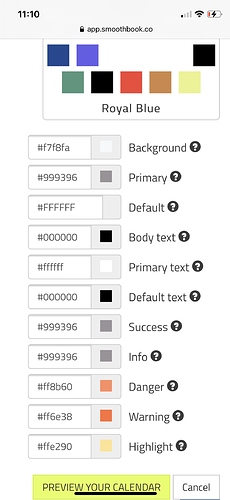I see where to change calender colors but how do i change the colors of the other buttons and etc
Hi @Michael_D,
It’s in the same section: on the calendar settings page. If you’d like different colours from the default / themes you can set primary and default buttons by clicking on the colour chooser next to the button. Hope that makes sense!
Looking to change the color of the “choose”button … in the service schedule. I do not see what the default name is for that. Can I change that color? If so how is that done???
Hi Michael,
The colors are managed as a ‘theme’. So the ‘choose’ button is a ‘primary’ colour - if you change that field in the calendar customisation section then that will update the choose button (as well as all the other primary buttons). Hope that makes sense!
Hi @Michael_D,
Could you email me at [email protected] - just so I have your email address to have a look at your account. You’re saying that the ‘Primary’ colour is not showing correctly for the ‘choose’ button?
Thanks, James