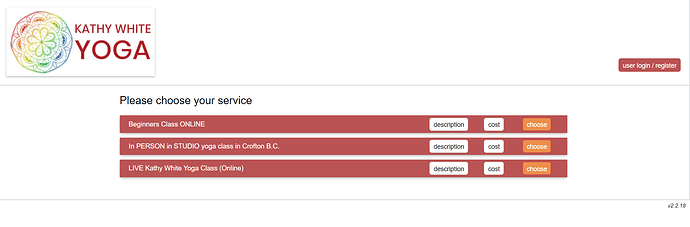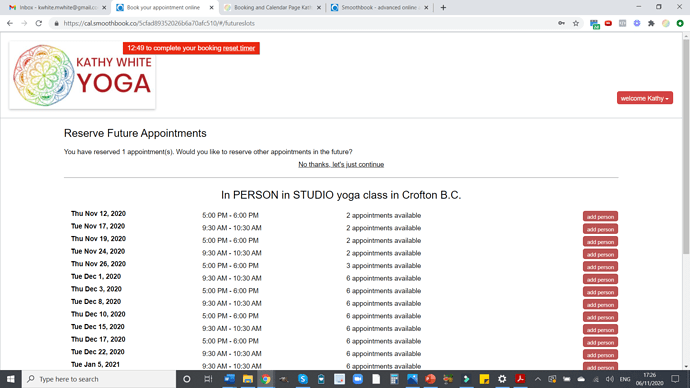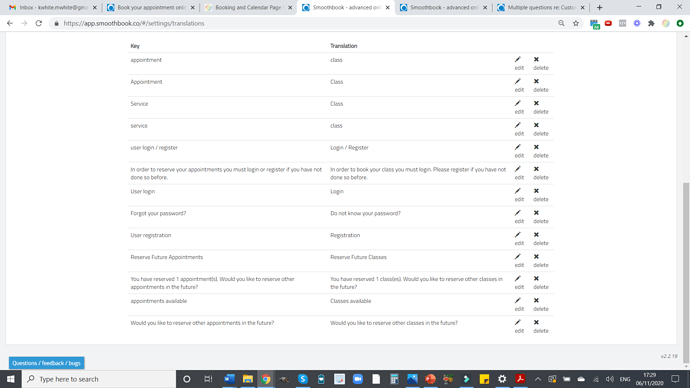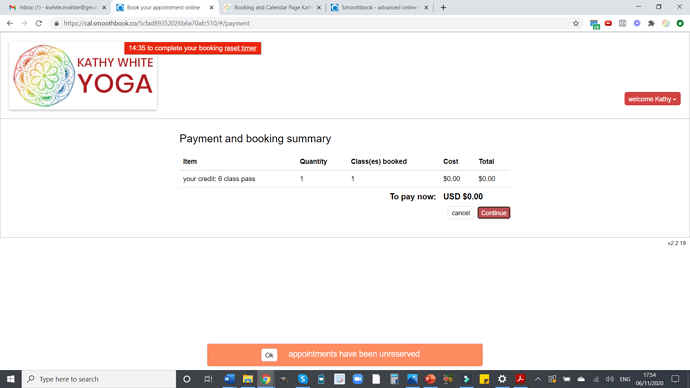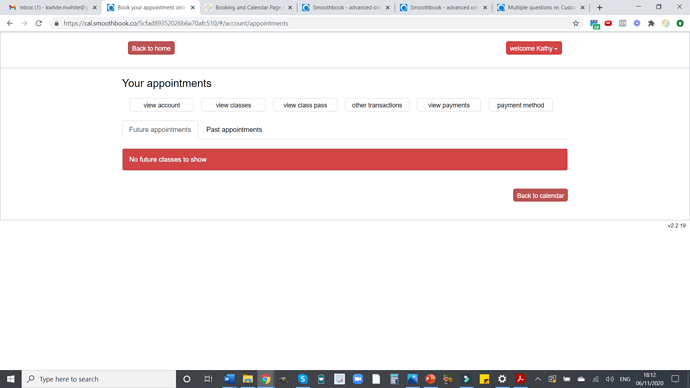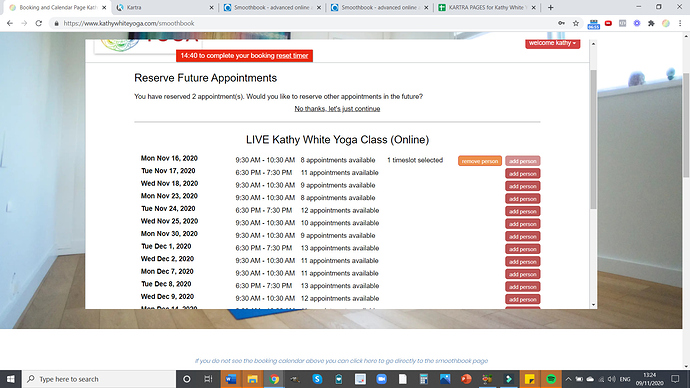Hello,
I’ve just started setting up Smoothbook for my virtual yoga classes, and have run into a few minor issues. 1. I manually entered in some of my current clientele so I could credit them with the appropriate packages based on payments already made. Apparently, when I add a customer, it “registers” that individual. Is there a default password assigned, or do I have a way of creating a password for them? Otherwise, when I roll this system out, my clients will need to go through the password reset process just to access their accounts vs. logging in to their account and changing their password.
2. I created a dummy account so I could test the system, but when I try to log in it says my email isn’t found. When I look at my customer database, I’m listed with the same email. What am I doing wrong?
3. The word Appointment shows up in various emails and statements seen by customers. But I teach classes, not appointments. Is there any way to change that?
4. Does the Zoom integration automatically use a waiting room? I don’t want to use that option since I often have people jump into class at the last minute or a few minutes late and I can’t interrupt class to admit them.
Thanks for any advice, suggestions, assistance!
Hi @Ruth_G,
Thanks for your message, I will answer your questions:
Unfortunately it is a security no-no for you or anyone else to know your customer’s passwords (and also to send them in plain text in emails). Sorry but the only way for your customers to access the system is for them to go to the login page and click the ‘forgot password’ link. Having said that, resetting their password is quick and easy: should take less than 2 minutes to do and then they’re all set to go.
The admin side of Smoothbook and the booking calendar are essentially two seperate (albeit connected) systems. You need to register separately as a customer in order to book. If you created your (booking calendar) account in the admin side, you’ll need to reset your password as mentioned above.
You can customise your emails as you like: select ‘settings’ from the main menu and click on the ‘emails’ icon. You can also customise any wording on the booking calendar as you like: select ‘settings’ from the main menu and click on the ‘translations’ label.
By default now, Zoom uses waiting rooms / everyone attending needs a password and all your meetings will be set up in this way. Having said that, I’m pretty sure that once the meeting is created you can change the password requirement settings so that people can join as they like. Or, you could email them the password before the class.
Hope that helps,
James
James,
Thank you so much for your detailed reply.
The one contention I have is the ability for admin to add a customer but the customer not have a seamless way to access their account. From a usability perspective, the less steps required by the end use the better. It would be ideal to be able to send a new customer that I inputted an email saying that they’re registered in the system and all they have to do is click the hyperlink in the email to “create” their password. Although it doesn’t take much time to have them go through the forgot my password sequence, it’s still multiple clicks and extra steps.
Just a thought.
I’m sorry to be such a pest, but I’m still unsure about the customization. I’ve already customized all the emails (fabulous options), but it’s the table field names that I don’t know how to change. Below is a test confirmation email. How do I change “Service” to “Class”?:
Hi James yes, I would like to change the word “service” on the login page is that possible?
And on the login page it says:
User login
In order to reserve your appointments you must login or register if you have not done so before.
Although I’ve changed in translation for Service and service to become class, And appointment and Appointment to become class… Service and appointments still shows up on these pages… Is there something I’m missing?
Hi @Ruth_G,
I agree that it needs to be easier to onboard new customers. There is quite a bit of work going into updates for the booking calendar which should be available in a month or two.
I am sorry but although you can customise the wording on the booking calendar, there is not currently the option to customise system created labels in emails. I think this would be a very useful feature, I will definitely add this to the development list.
Thanks, James
Hi @Kathy_W,
It should be possible to do this but you need to update the whole sentence. So where you have ‘Please choose your service’, you would copy and paste that exact sentence to the translations page and then supply your update: ‘Please choose your class’, etc.
Hope that makes sense! If you’re having difficulty please let me know asap.
James
Hi James,
I tried updating this page using the “translation” feature. To change the three places where I have appointments - and instead use the word classes or class(es) see image below.
but was unable to get it to work. Is there something I’m missing ? You can see I tried various different ways. And when there is a variable IE number of classes booked or number of classes remaining is there some code I should enter or will it populate automatically?
Thanks
kathy
At the bottom of the page it flashes “OK appointments have been unreserved” (see image)
I need to know a) what does this actually mean? so I can create a translation and b) how to create a translation - I tried (and I think it means sucess in booking a class!
Hi @Kathy_W,
This feature is pretty ‘dumb’ if I can put it that way: for sentences with dynamic information you should be able to translate both sides of the dynamic part - but you will need to do it that way.
So for ‘you have reserved 10 appointments’ (where ‘10’ is a dynamic number) you should be able to supply translations for ‘you have reserved’ and ‘appointments’ and this will work.
Having said that, this is a relatively new feature and I’m pretty sure there are still labels (and some alerts / messages) in the calendar that have not had translations enabled. It’s easy for me to enable them I just need to know where they are, just let me know and I will try to update the calendar quickly. I’ll look into the ones that you mentioned.
Have a good weekend!
can’t get future appointments or past appointments to change to read as “classes” on this page here
And I want to edit this text " Please note entering a card below only updates your default payment method for memberships. For other payments you will be prompted for your card number as usual.
By entering your card details below you will update your default payment method for the booking system. Please note this will not complete payment for any outstanding invoices you may have. You can manage any outstanding invoices by [clicking here]"
as I have another membership site on my website (outwith smoothbook) and don’t want people to get confused between them.
Hi @Kathy_W,
Ok thanks for letting me know. These should not be difficult changes, I will try to get this out with the next release which should be in the next few days.
Thanks, James