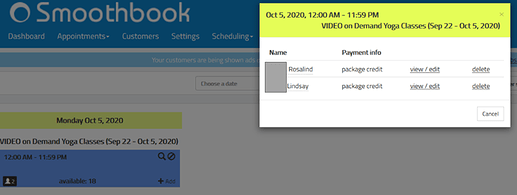Hi James, I bet you love it when we “break” the system and then ask you for help. Funny how life just kinds of happens…the comments in bold are just to highlight the actual questions vice background info.
For a workshop, I have a package with a $0 cost coupon. Actually I had two coupon codes, one with “uses” set to 20 and the other set to 1. I was using the single use coupon to play around and see how coupons worked. After doing so, I deleted the dummy booking but forgot to delete the single use coupon.
Two customers booked on 19 Sep applying the correct coupon code (with 20 uses), but the “used” count never incremented, it stayed at 0. Why would this happen? I can’t show you a screen shot because…
Today, I decided to delete the single use coupon, but I think I accidentally clicked on “delete all” because both coupons disappeared! I quickly created another coupon code but at exactly the same time, another customer booked that workshop/package. I’m not sure if she used the old or new coupon code because my “used” amount still shows 0. However, she and I both received a confirmation of booking e-mail.
If I manage appointments and click on the workshop, it only shows 2 bookings (for the original 2 customers):
When I drill down, it shows the package on each of their accounts and their history shows that the package was used to pay for the workshop:
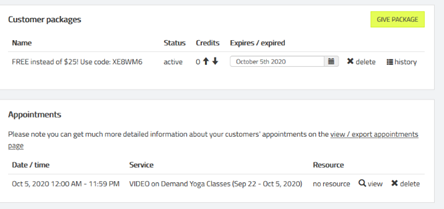
For the third customer, I have to access her details through the customer menu, but her information is exactly the same as the two customers above (package on her account, appointment booked, and
history of using package to pay for appointment).
So, why isn’t she showing up in the roster and the number of available slots is 18 vice 17 available?
What is the best way of fixing this? I guess I could make sure no e-mails are generated to avoid confusing her, delete the booking, increase the remaining credits on the coupon to one, and re-book?
Thank you!
Litsu