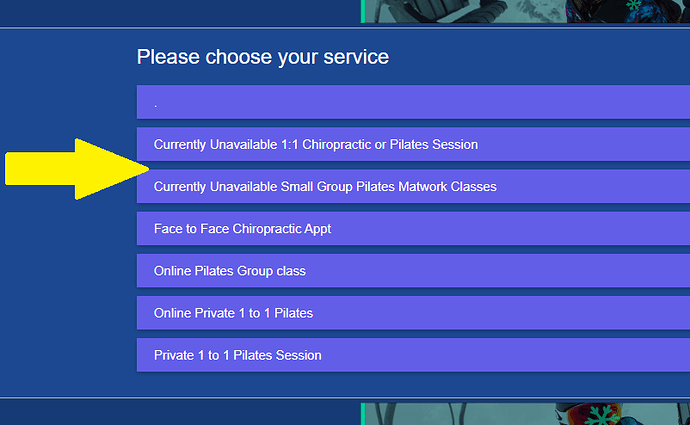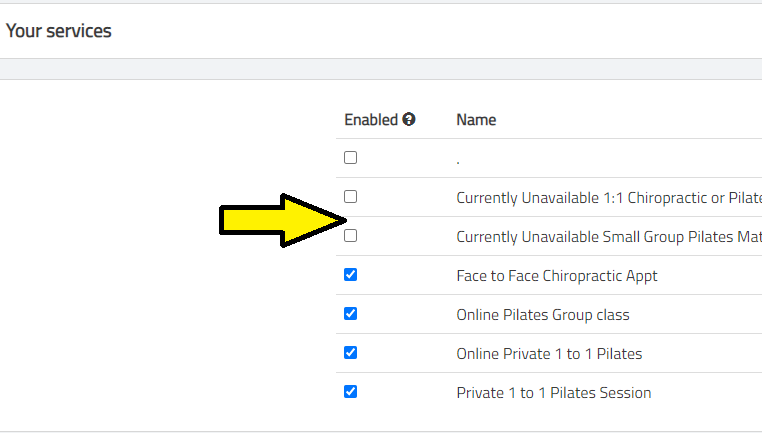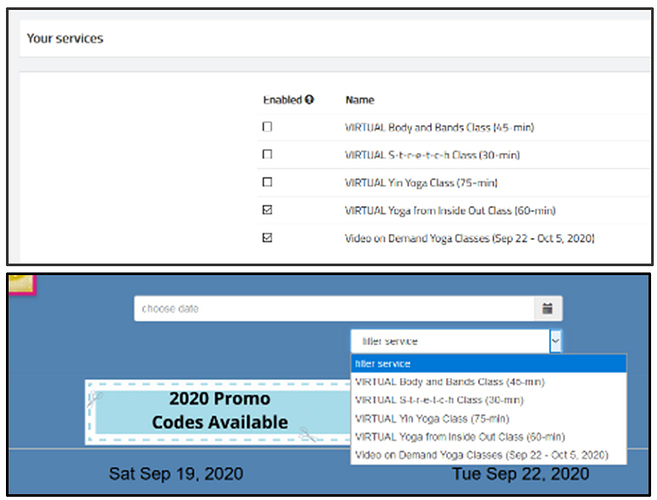Hi, would it be possible to add an option to “pause” a service? At the moment, when my clients go to book, they see both the face to face and the virtual options, but I’m not running face to face (and I’d rather not delete them completely!). Cheers
Hi Cristina,
You can set individual services as off or unavailable if that helps? Please select ‘settings’ -> ‘resources and services’ from the main menu, from there you can click ‘days off’ for your services to make them unavailable on given dates.
Also there will be a feature in the next release, coming in the next few days, where you can enable / disable services with one click. Hope that helps!
Hi - has this feature (to enable/disable) services been enabled yet?
Many Thanks
Louise
Hi @Louise_M,
Yes this is available! Select ‘settings’ -> ‘resources and services’ from the main menu and you will see your resources and services listed. There is checkbox next to each to enable / disable them. Please note that disabling a service will immediately and completely remove it from the booking calendar. If you need to temporarily remove a service / resource from being booked it may be better to select ‘days off’ for the service or resource.
James
Hi James
Even though the ‘Enabled’ check box is selected, the service still appears on my booking calendar.
Would you be able to look into this for me please?
I have tried to upload 2 images to show you that I have settings as you describe, but this has not changed the booking page
Thanks
Louise
This is an issue for me as well. Is there a way to add a simple pass through check to the filter drop down? If service is “enabled” then it shows up, if it is “not enabled” then it doesn’t?
Hi guys,
This has been raised a few times. If you click on the service it will show as unavailable but I agree that the service should not be showing in the first place. This is a priority item, I hope to have a fix for this within the next week or so. Thanks for your patience!
Thanks, James