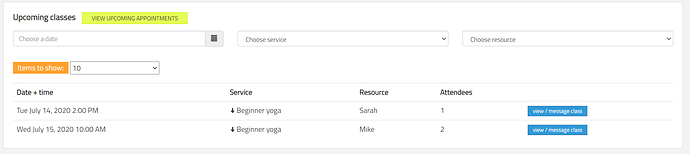HI, I’m just getting set up with Smoothbook and am excited to get it integrated and functioning. It looks to be straightforward and simple to use. I’m am wondering if there is a way to either add an additional reminder email, say 15 minutes before the class, or alter the timing of it. The software that the studio we are transitioning away from sends a reminder 15 minutes before the class starts, and I know some folks look for that email for the link as it is usually at the top of their inbox. Thanks.
Chris
Hi Chris,
Welcome! This is actually pretty easy to do, I hate to make promises where software development is concerned but barring any serious problems I think this can be rolled out in a week or so. Just to be clear: you just send out one reminder email before the class? I.e. it’s not one email a day before and then one 15 minutes before, etc.?
Thanks, James
Thanks for the speedy reply!
Yes, one when they register, and one reminder 15 minutes before the class. That way they don’t need to go looking through a day’s worth of emails to find the link. Maybe an option for a day before as well? Perhaps others will chime in?
Thanks, chris
24h and 30 minutes in advance would be ideal here. Maybe you can make it so we can set it?
Guys I am sorry but I misunderstood here: it would be relatively simple to make the appointment reminder time configurable but it’s a much bigger job to create multiple reminder emails at different times. Mainly the issue is with the email settings page and managing multiple reminder email templates.
At the moment you can email the attendees of a given class any time from the dashboard: a lot of people are sending out Zoom links, etc. right before a class in this way.
Sorry! There’s lots of work in the pipeline and I’m going to put some research into this issue.
James
“At the moment you can email the attendees of a given class any time from the dashboard: a lot of people are sending out Zoom links, etc. right before a class in this way.”
How do you email a class from the dashboard? I’ve been trying to work out how to do that.
Hi Shirley,
If you go to the dashboard you should be able to see a list of your upcoming classes with a blue button to the right: ‘view / message class’.
Click that to view your class and you’ll see a button ‘email students’.
Hope that helps!
Thank you. That’s brilliant - not sure how I missed it but that’s really helpful. 
Hi @james
I was wondering if there is any news on making reminder timing configurable? Actually I can’t find any documentation on the website about reminders, like what the default timing is?
One thing I’d like to do is set the reminder to go out just after bookings close. Obviously this wouldn’t suit everyone in case they don’t set any limit on how late you can make a booking, but it would be useful for me to know that the reminder only goes to those with a confirmed booking and includes everyone up to the last moment that they can book
Hi @Graciela_M,
As mentioned in the post above when I looked into making this configurable it turned out to be quite a large job. This is definitely on the development list but, as there is a great deal of development work on at the moment, I can’t give any ETA for when this will be delivered.
Thanks, James
Hi James,
yes I see that the full implementation to satisfy everyone’s complicated requests for multiple reminders would be a lot of work, but the initial proposal that you said would be easy to implement is simply to add a setting for when the existing reminder email goes out. That would already be useful to me and surely better than “jam tomorrow”?
thanks
Hi @Graciela_M,
I’ll put this on the development list but - sorry - with the amount of development work on at the moment I really can’t say when I’ll get to this.
Thanks
I was looking at changing the reminder email timing and came across this thread.
Yeah, being able to configure the timing of the reminder email would be amazing. 24 hr is not great since most of my clients book close to class, so what happens is that they get two emails at the same time. I’ve removed it for now but if we got a ‘closer to appointment’ reminder, let’s say 30 minutes instead of 24 hrs, it’d be great. Two reminders even greater, like one of the posters suggested above, but hey, if we had it adjustable at least each person can make it work for their business.
I know you are busy, and that’s not on the top of the priority list, but I wanted to let you know that I’m also interested in those features.
Thanks!
Hi @Montserrat_G,
Thanks for your (and the others) feedback. It’s a surprisingly tricky thing to do - mainly due to lots of people being in different timezones. I can’t give any promises as to when this will be released but it will definitely be added to the list!
Thanks, James