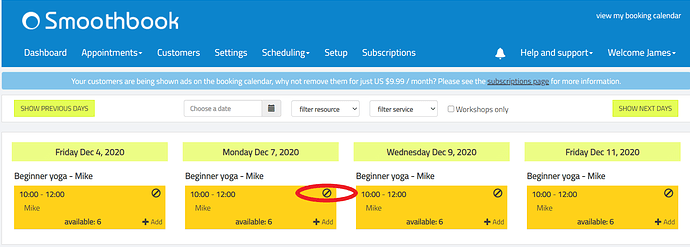Is there a way to remove a class from the schedule without deleting the class from my list of Resources? I know about Days Off. Thanks.
Hi @Jess_G,
Yes you can do this. What you want to do is reserve / block all the spaces in the class so that the class is full / can no longer be booked.
To do this select ‘appointments’ -> ‘manage appointments’ from the main menu. Find your class by date, time and service. You’ll see a ‘no entry’ icon:
Click on that and you’ll be prompted for the number of slots you want to reserve. Reserve all the slots in the class to make it unavailable.
Hope that helps!
If I understand correctly, this will only remove it on one date. I want to take it off the schedule permanently, but retain the class on my list of resources.
Ah sorry!
You can do that by disabling the service: select ‘settings’ -> ‘resources and services’ and then uncheck the checkbox next to the service in question.
Hope that helps!
Thanks. That’s it.