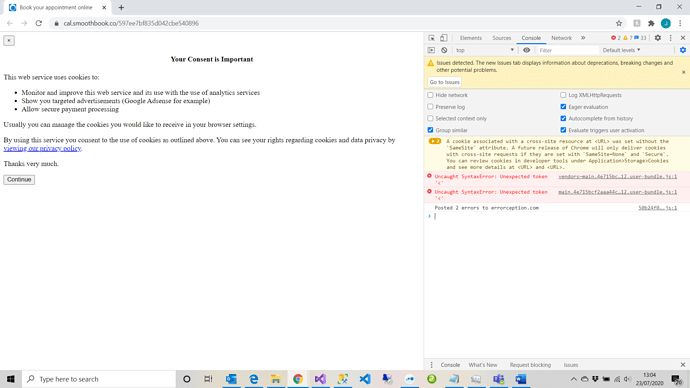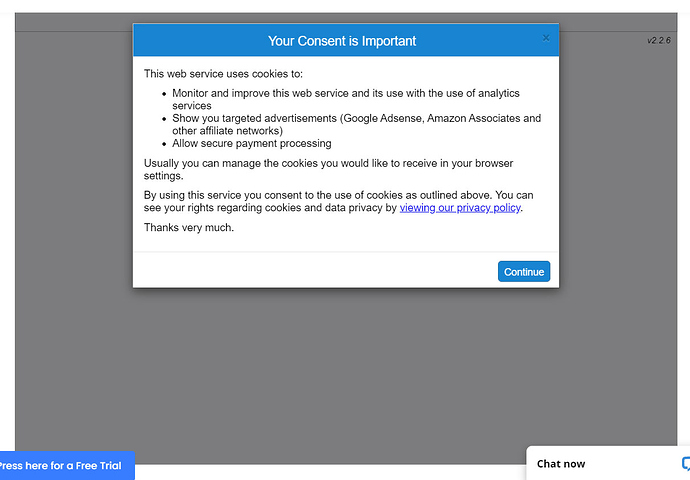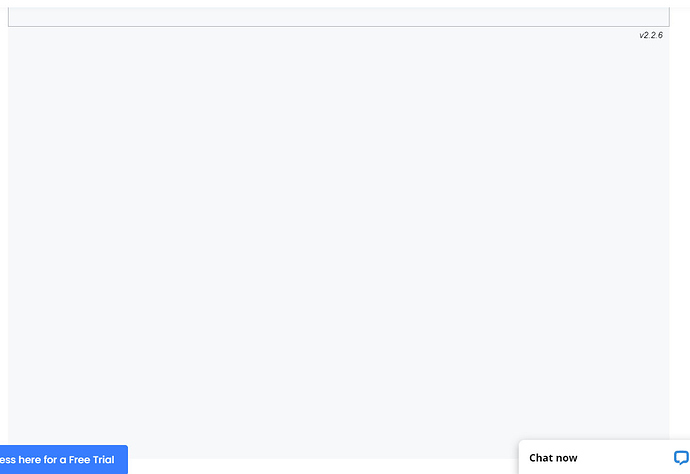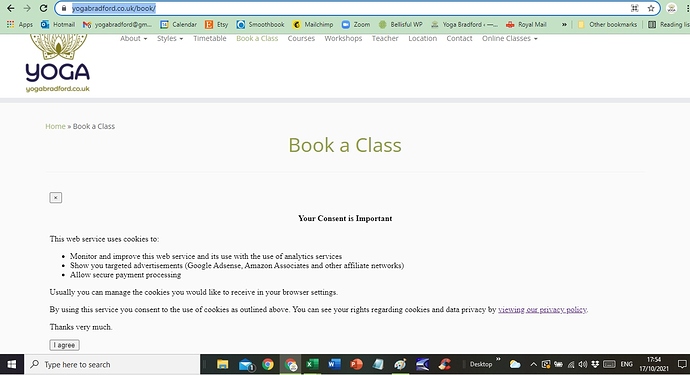Currently host the calendar embedded on our website. Recently users have been unable to access it since the calendar was updated to show a “Your consent is important” page. A white page appears - looks like the CSS hasn’t loaded correctly. If i force the iframe to reload the information appears in a model window, but now the iframe height for the calendar is set to 66px
Clicking from the smoothbook dashboard also no longer works either, for example:
https://cal.smoothbook.co/597ee7bf835d042cbe540896
This is what the users see too.
Been working perfectly for years before then!
Any ideas?